Blog
Configure vs Customizing:
Only a few clicks from the ideal software solution for your product content management
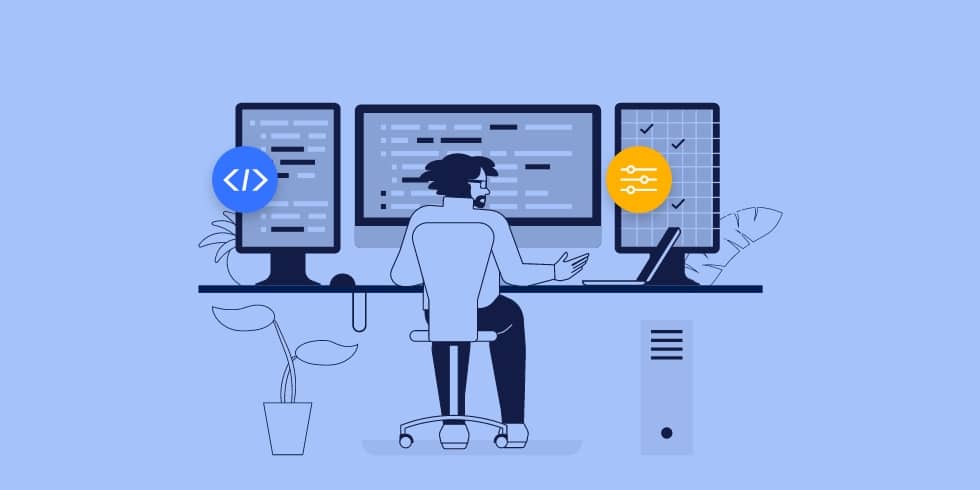
A decisive consideration in the selection of a software solution is undoubtedly user-friendliness and – closely related to this – the possibility of adapting it to a company’s own working methods and processes. In order to meet these criteria, two different approaches have become established among software manufacturers, which can be summed up by the terms customizing and configuration. In this blog article, you will find out what these approaches are all about and why it is worthwhile to rely on easily configurable software solutions, particularly with regard to product content management (PCM).
What do we mean by the term Configuration?
Configuration refers to the adaptation of the standard functions of a software product to individual requirements and wishes. What this means in concrete terms can be well illustrated using the example of a smartphone. When you buy a smartphone and set it up for your purposes, you make configurations, regardless of whether you change the security settings or simply specify a new image for the background.
What do we mean by the term Customizing?
Customizing refers to the adaptation of a software solution to the specific requirements and needs of a customer. Customizing adjustments are typically performed by the manufacturer when the solution is implemented. This is because such customizations require recoding of the software, which not only takes a lot of time, but also requires a high level of product expertise.
Customizing versus Configuration
The fundamental difference between the two approaches, as already indicated in the definitions, is that customizing requires specialist personnel, whereas software configurations can be performed at any time and by anyone using the tools provided by the system in use.
At this point it should also be noted that customizing processes are a standard part of any implementation and integration. The extent to which such changes can be implemented during ongoing operation without causing disruptions and consuming excessive resources is an entirely different question. Customizing processes require a change to the code, which can affect the entire system if handled incorrectly.
How many configuration options are necessary?
The extent to which configuration options play a role in your search for a software solution depends on various factors, such as the use case for which the solution is to be deployed. Generally speaking, the more complex the requirements and workflows are, the more adaptable and flexible the system should be. This is also the reason why software manufacturers such as Bertsch Innovation have decided against out-of-the-box solutions in the context of PCM, which often involve complex customizing processes. Configure instead of customize, is the principle.
Design your own product content management solution – with mediacockpit
mediacockpit is the product content management solution from Bertsch Innovation and helps product managers and marketing and sales teams to create, manage and use product content. mediacockpit is characterized first and foremost by a special system architecture that closely integrates the areas of PIM, DAM and CM. The software itself is also designed to allow users to make their own configurations and thus adapt the system to their requirements and work practices on the fly. This provides a number of benefits and ensures maximum ROI overall.
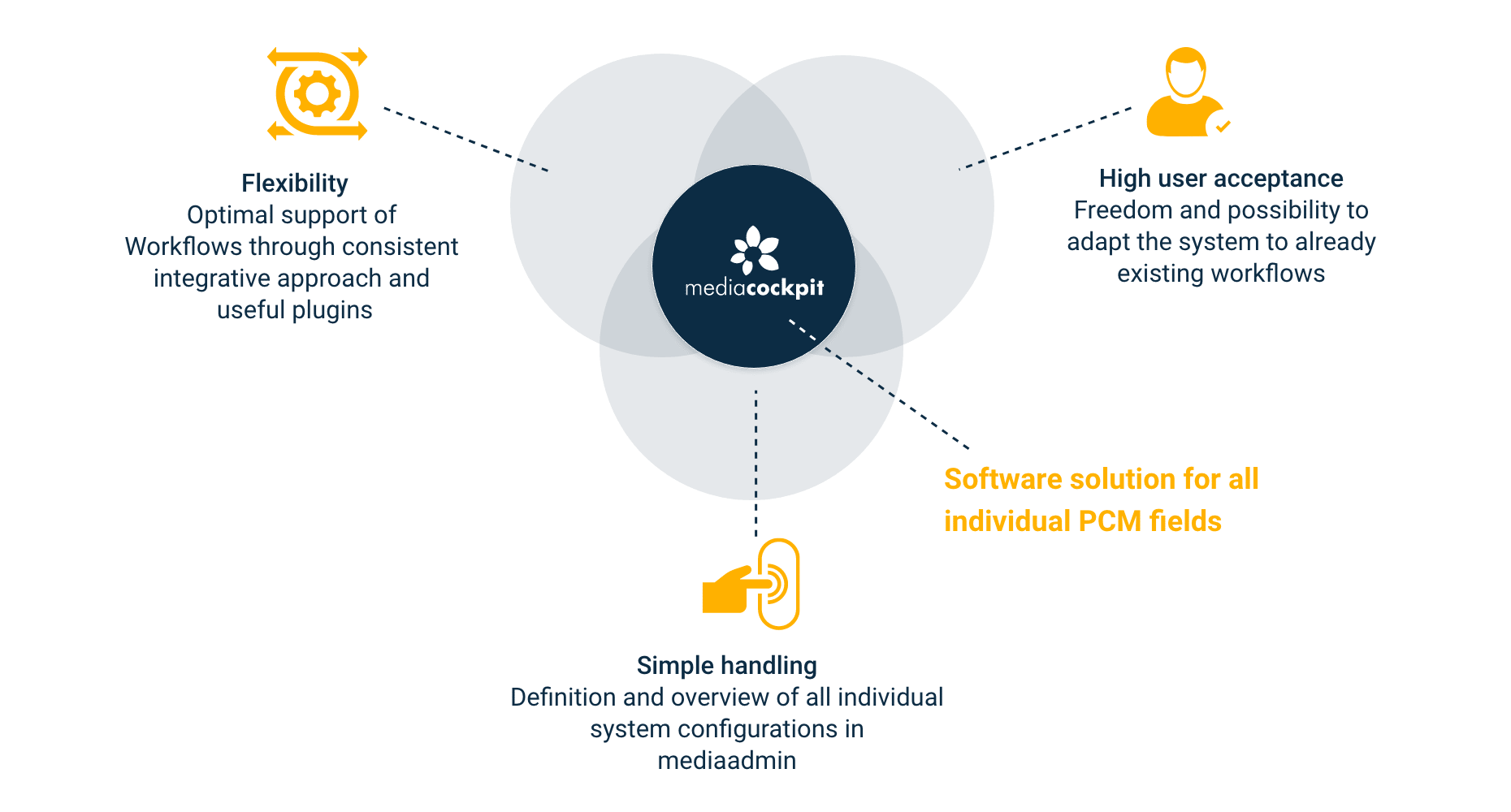
High user acceptance
When a system forces an entire organization with all of its departments, teams and employees into one scheme, the implementation of a software solution is quickly met with resistance. Using a solution like mediacockpit, offering your employees the freedom and possibility to adapt the system to already existing workflows, helps them to see the added value of the solution more quickly.
Simple handling
mediacockpit allows your employees to assemble the most complex searches and workflows themselves. In addition, you can determine yourself which product and media data they want to display or define role- and group-specific views. Mediaadmin module provides an overview of all settings and rules so that you can easily redefine them.
Flexibility
mediacockpit was not only designed to ensure that people and system function as a unit. As a platform for all marketing and commerce processes, mediacockpit follows a consistently integrative approach and offers numerous useful plugins to optimally support your workflows and ensures that you can communicate even faster, more targeted and more successfully.
Ultimately, the best software solution is of no use to you if your employees don’t like working with it or if adaptations can only be implemented with resource-intensive coding processes. With the configurable and easy-to-use platform mediacockpit, you can effortlessly ensure that your employees always have the software solution at hand they need for their individual areas of work in the entire product content lifecycle.
Accomplish more together
We believe in the value of collaboration and exchange. This applies both to our customer projects, from which we generate many valuable insights for our product development, and to our growing partner network, with an extensive range of which we support our customers in their digitization.


